


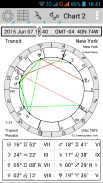






AstroVizor

Description of AstroVizor
AstroVizor is an application designed specifically for astrologers, providing a comprehensive tool for creating natal and transit charts. This Android application allows users to explore astrological interpretations and display tables of planets and aspects. By enabling users to easily adjust the time and location of their charts, AstroVizor enhances the astrological experience for both enthusiasts and practitioners.
Users can create a natal chart by simply inputting their birth time and location, after which the chart can be saved for future reference. The app supports various chart types, including natal and transit charts, which can be accessed through a straightforward interface. The ability to save and open charts is complemented by the option to scale charts and tables using a two-finger gesture, allowing for a more customized view.
AstroVizor features a time bar that users can interact with to modify the date or location in real-time. By clicking and dragging vertically along the screen, users can alter specific elements such as year and month, while horizontal movements select the aspect to vary. A double-click on the time bar brings up a menu that offers several functionalities, including the ability to save or open charts, enter time and coordinates using a keyboard, and search for city coordinates online.
The application allows users to explore various celestial bodies and their aspects by touching the relevant planet or aspect line. This interaction provides detailed information, including the time of exact aspects and planet ingressions. Additionally, a double-click on these elements facilitates searching for interpretations on the Internet, making it easier for users to gain insights based on their charts.
In the free version of AstroVizor, users can display only a single chart, which includes essential features such as tropical and sidereal zodiac systems, lunar nodes, and asteroid placements like Ceres, Pallas, Juno, Vesta, and Chiron. The app also incorporates lunar days and planetary hours, adding depth to the astrological analysis.
For those seeking more advanced functionalities, a subscription-based full version is available, which offers additional features that extend the app's capabilities. The full version allows for dual charts, enabling users to compare their natal chart (Chart 1) with another chart of their choice (Chart 2), such as a synastry, transit, or progression chart. This comparative analysis is a valuable tool for in-depth astrological exploration.
The full version provides access to a broader range of celestial bodies, including 17 centaurs and 23 transneptunian asteroids. Users can choose from 16 different house systems, and the app supports 19 aspects with customizable orbs for each chart type. The table of planets can be tailored to display various astronomical data, including the rulers of zodiac signs and their subdivisions.
AstroVizor also features midpoints and an uranian wheel, which are useful in advanced astrological calculations. The application includes fixed stars, allowing users to analyze conjunctions and aspects to planets, as well as directions to angles. Antiscia and parallels of declination further enhance the analytical capabilities of the app, providing users with intricate details about their astrological charts.
For those interested in timing and cycles, AstroVizor supports firdaria and vimshottari dasha, which are significant for understanding the timing of events in astrology. The app facilitates solar and lunar returns, planetary returns, and partial returns to planets or house cusps, adding layers of analysis for users.
AstroVizor accommodates various methods of directional and progression charts, allowing users to set their natal data in Chart 1 and easily switch to Chart 2. The derived chart option enables users to explore connections and influences that may not be immediately evident in their natal chart alone.
The application is designed to provide both novice and experienced astrologers with the tools they need to enhance their understanding of astrological principles. With features that support both single and dual chart analysis, AstroVizor caters to a wide range of astrological inquiries.
For those interested in astrology and looking to explore their charts in detail, AstroVizor presents a robust platform that combines ease of use with deep analytical capabilities. By offering functionalities that enable users to save, modify, and interpret their charts, the app ensures a comprehensive astrological experience. Users can download AstroVizor to explore the universe of astrology at their fingertips.



























